Your PC in the Cloud: It May Finally Be Time
Microsoft's Windows 365 may be the beginning of the end for computing as we know it today - no, really
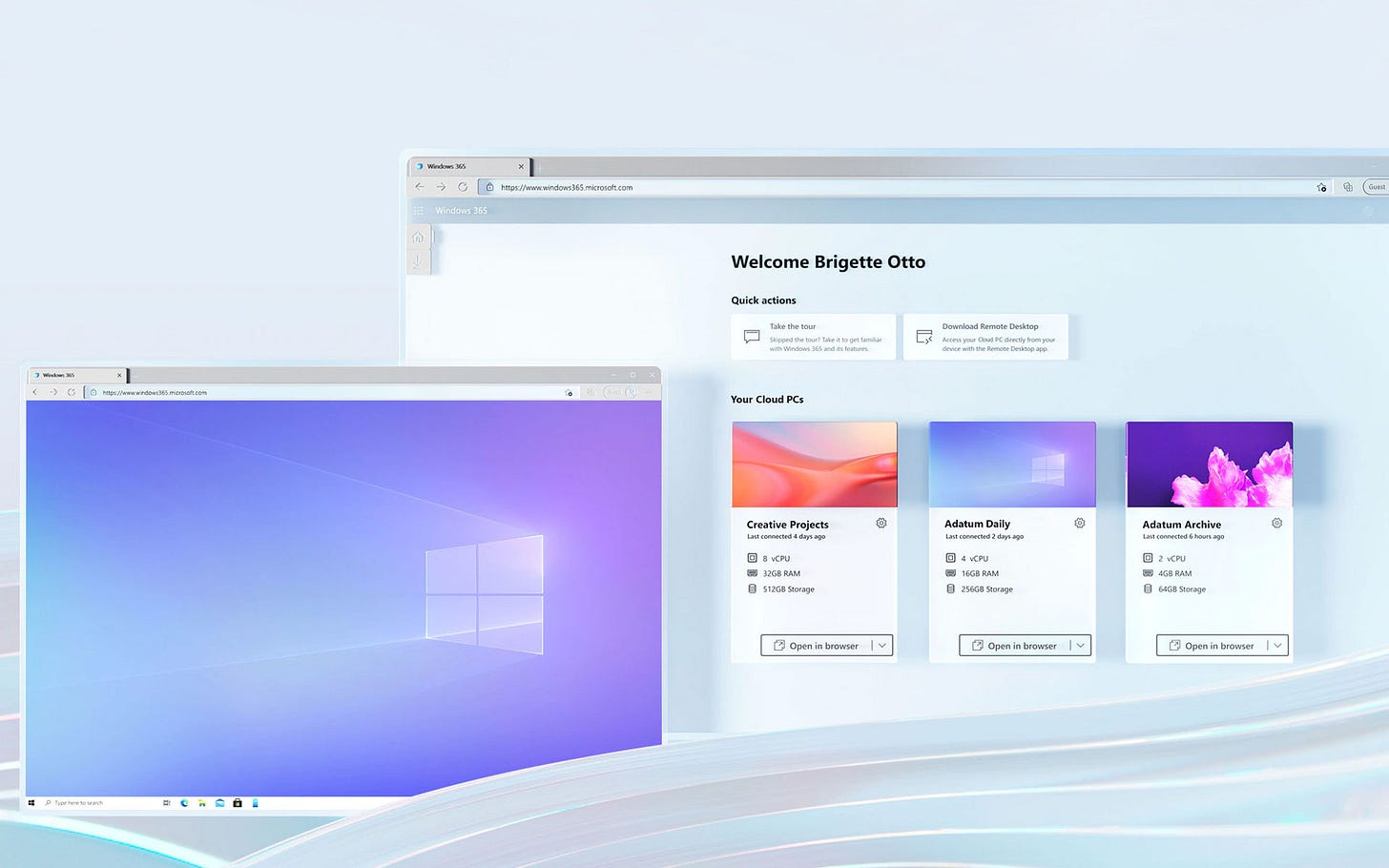
Seemingly out of nowhere - rumors about a "cloud version of Windows" were all over the Web last summer but hadn’t resurfaced since - Microsoft unveiled a different future direction for modern computing. As all things "futuristic" in computing these days it has to do with "the cloud", not just with data and storage though: Windows 365 is a virtualized but complete operating system, a networked version of Windows 10 that will be available to use starting August 2. The marketing concept is, rather predictably, described as "the Cloud PC", which is not exactly accurate but close enough for most people to understand: a PC "living" in servers that anyone can "rent".
The tech Windows 365 is based on isn't new: Microsoft's Azure Virtual Desktop service is used by IT staff for setting up remote virtual PCs for years now. But it’s a technical process associated with computing power consumption, fluctuating costs and other parameters that make that model hard to understand and follow. Windows 365 is much more straightforward: businesses or people will only have to pick the basic configuration of the "PC in the cloud" they are practically "renting" - starting from one CPU/2GB of RAM/64GB of storage all the way up to 8 CPUs/32GB of RAM/512GB of storage - and... that's it. For a flat monthly fee, they can connect to that Windows 10 virtual PC as much as they need to and use it in the same way people use e.g. Remote Desktop for decades: like it is in front of them when it actually isn't.

Windows 365 being a live service offers a number of advantages. Users will never have to update or upgrade that virtual PC. They will not have to worry about its security or any vulnerability issues. They will never need to modify its hardware (if they need more processing power they can just select a higher subscription tier). They can log on to it through a Web browser from any device - be it another computer of any form, a tablet, even a smartphone at some point - and the desktop of this virtual PC will be exactly how they left it every time. Theoretically speaking, the processing power of the device used to connect with that "Cloud PC" shouldn't be a problem either: even old or very old devices can be used as long as they can comfortably run a modern browser and their Internet connection speed is good enough (Microsoft has not set any kind of "minimum bandwidth" requirements so far).
People old enough to remember Sun Microsystems and Oracle in the '90s, for instance, have seen this all before: "NetPCs" or "thin clients" or even "dumb terminals" that have the least possible amount of processing power and no storage, running applications over the Internet off some server half a world away are nothing new. The difference is that what those and other pioneering companies were trying to do between 1995 and 1999 was never going to succeed: the necessary infrastructure just wasn't there back then. Internet speeds were low and connectivity costs were high, so this model couldn't work at scale. Not only are things quite different in 2021 in that respect, but millions more people are familiar with the concept of working on a PC that's not in front of them. So now - especially now, under the circumstances of a global pandemic - it's not just a better time for it. It's the perfect time.

It's true that Windows 365 makes more sense for businesses and enterprises, for now: these will be the first to take advantage of it to solve a number of device-related, management-related and support-related problems. But there's no reason why power users, freelancers or other individuals cannot join the party in August. We'll have to wait until Microsoft announces tier pricing - the company promised to do so before the Windows 365 service launches - before we can have a complete picture of the Redmond giant's offer. But it is already clear that, for a wide range of information workers, the "Cloud PC" approach is the future: a future where the hardware they use is not tied to the task at hand and a future where a good Internet connection is all that's needed to do work fast from anywhere. Traditional PCs will still have their place for many years to come, but they will be reserved for extremely demanding, specialized use cases. For MS Office, for instance? It might not be worth buying a new PC ever again.


