Of My Three "Eligible PCs", I Am Upgrading None to Windows 11 on October 5th
It might be tempting, but there are reasons why you might want to think it over

So! After all the fuss, the expectations, the controversy, the frustration and the bitter disappointment, Microsoft’s Windows 11 is ready to launch: millions of people can now go to the Windows Update area in Windows 10 settings and “ask” of the new operating system to be installed on their system (others may choose to do a clean install from the company’s ISO image file but they won’t be nearly as many).
I will not be one of those people.
For once — for the first time since Win95, in fact — I will not be among the first to make the jump to a new Windows OS. It might sound strange or even unthinkable for a tech journalist to not install the next version of the world’s most popular operating system on at least one machine. But, from a reporter’s point of view, it’s not a big deal anymore: thousands of people have installed Windows 11 already, every new thing about them has been detailed, videos have been uploaded, beta impressions have been published. The final beta is basically the official Windows 11 product. There’s hardly any point in doing a “review” of it online.
No. This time it comes down to just personal reasons for not upgrading the three “eligible” Windows 10 PCs I own — an Honor Magicbook 14 laptop, an Intel Hades Canyon NUC and a Ryzen 7 custom desktop — to Windows 11. Not professional ones. I did a quick shortlist of the reasons why I should install Windows 11 right now and the reasons why I shouldn’t and the answer was pretty clear. So I’m putting this why/why not list out for everyone to check out while they are pondering the same question themselves. Here it is.
Reasons why to upgrade to Windows 11
What’s new is always interesting. Well, obviously. I mean… come on, this is tech we are talking about. Everything that’s fresh is of interest by default in this market, whether it actually deserves it or not. Most people that are into tech want to have a taste of the new thing as soon as possible. There might also be a bit of FOMO (Fear Of Missing Out) in there somewhere, as everyone will be talking about the new thing for a while, but curiosity is definitely the most important factor here. Well, this might be reason enough for some, but not for yours truly. There’s no curiosity and certainly no excitement about all this. It’s easy to sit this one out. No FOMO whatsoever.

Improved security. This is Microsoft’s strongest selling point for Windows 11 and, supposedly, the very reason it had to draw such a hard line between processor generations, leaving hundreds of millions of PCs with no real upgrade path. It’s a valid enough reason (despite Microsoft doing a terrible job explaining how and why security is heightened by newer processors in layman’s terms). But, thing is, at least for me — as well as for millions of others — Windows 10 is secure enough as it is. If one follows some basic rules and takes the bare minimum of precautions he/she is generally safe with the current Windows version right now. Some zero-day global-scale hacker attack taking advantage of an undocumented system vulnerability might prove me wrong, yes. But I just don’t feel so exposed and insecure with Windows 10 that I would feel obliged to migrate to Windows 11 for that reason alone.
Reasons why not to upgrade to Windows 11
It’s not quite safe to upgrade yet. This goes without saying. With Microsoft’s extremely spotty history with software updates being what it is, doing an in-place upgrade of a perfectly working PC from Windows 10 to Windows 11 on day one is almost like looking for trouble. Even if the OS is confined to its own physical drive (as it should), even if actual user data is safe on other drives, even if backups are regularly taken care of, just the hustle of going through the setup of a productivity environment from scratch if anything goes seriously wrong is not worth the risk. Let others take that risk for a couple of months. We don’t always have to be the real beta testers.
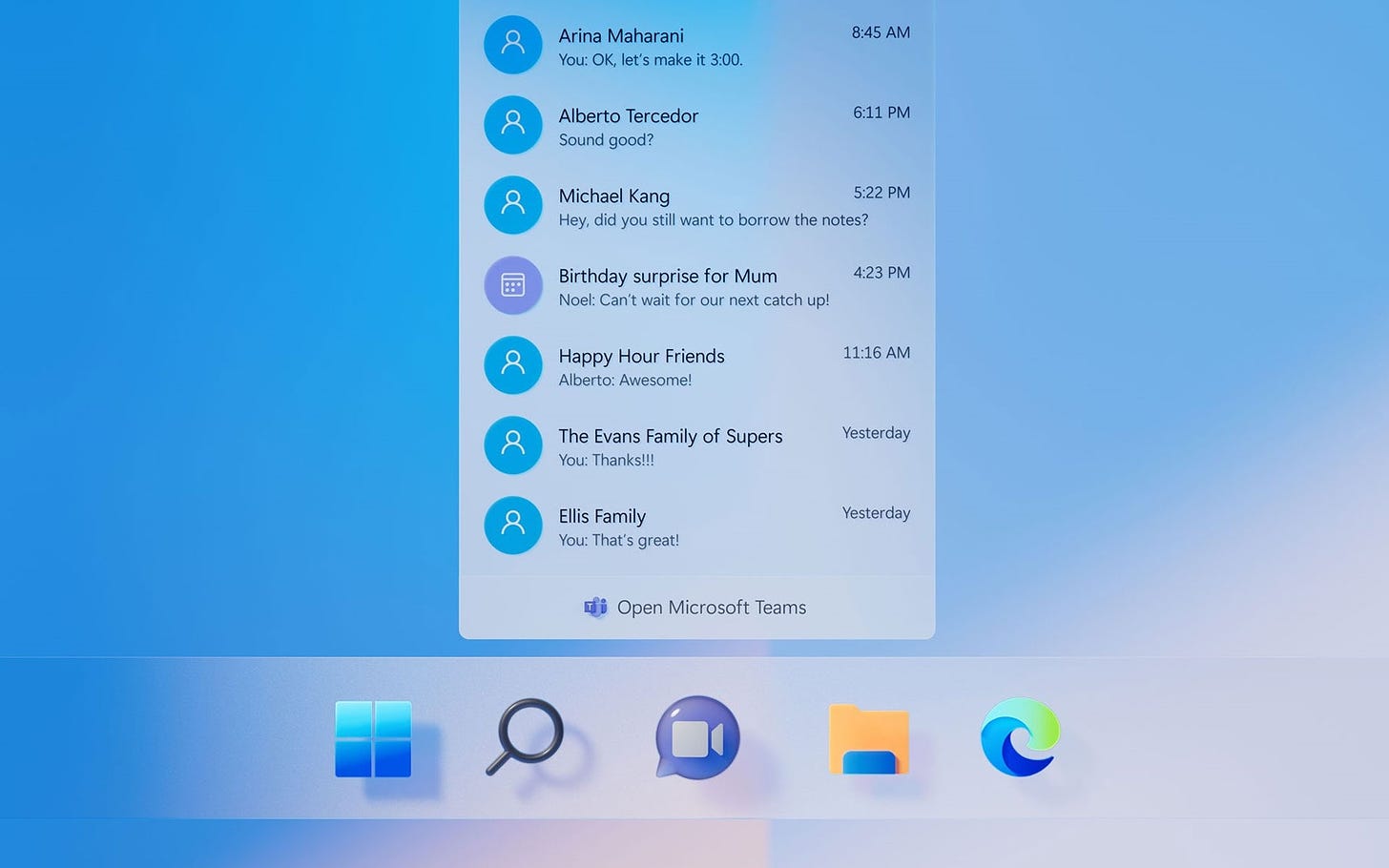
There’s not a single compelling feature to crave for. The Windows 11 new features list was rather limited, to begin with, but after checking them out one by one it’s easy for most people to shrug those off as not that impressive. Certainly not necessary in everyday use or vital for work. Redesigned user interface? Nice, but just that. Microsoft-only widgets, in 2021? No, thanks. MS Teams on the taskbar by default? I’ll install it when/if I need it. Snap layouts or multiple virtual desktops? I can live without them (or get them via third-party utilities if I really need them at some point). New Microsoft Store? Who was using the old one anyway? New touchscreen gestures? Big deal. See a pattern emerging? Well, yes, a lot of people have and who can blame them?
Promising Windows 11 features are coming to Windows 10 too. There was, for a few weeks, a case to be made regarding a handful of new game-centric features coming to Windows 11 that would make the upgrade from Windows 10 worthwhile for PC gamers. One is DirectX Storage, an advanced data management technique first implemented in Xbox Series S|X, which allows for the transfer of game data from a fast SSD directly to the memory of a graphics card. Another is AutoHDR, which tries to emulate the spectacular look of modern titles, and the way they handle color, on games that were not originally designed to feature such highlights, shadows or a wide color gamut. Those are now confirmed to be coming to Windows 10 too, though, as has DirectX 12 Ultimate, the latest and greatest software infrastructure modern games need, and even functions such as Game Mode which Windows 10 and Windows 11 share. Game developers will need time in order to start taking advantage of DirectStorage or AutoHDR anyway, so they were not an immediate advantage of the new Windows operating system, to begin with.
There are no actual performance improvements. Despite what Microsoft claims — the statistical data and related video the company shared regarding Windows 11 a while back were questionable at best — tech bloggers, YouTubers and other content creators that followed the new operating system’s progress since the first public beta in June up to and including last week’s final beta, all report that there is no discernible difference in performance between the current and the new Windows. In most benchmarked programs or games the two operating systems are trading blows, one comes on top in some tests while the other in different ones, but there’s no clear winner and — most importantly — a difference big enough that it would be felt in everyday use is nowhere to be found. It’s true that Windows 11 may be able to better leverage more advanced CPUs and technologies in the future — such as e.g. the upcoming Intel “hybrid” Alder Lake architecture — but, for current PCs, that’s neither here nor there. There’s even a clear indication that certain security features actually hurt performance in Windows 11 compared to Windows 10, especially in games. In any case, on the same computer, the new Windows OS will probably not speed things up in a meaningful way for most people. To be honest, nobody expected it to.

Just too much bullying and too many ads, Microsoft. I might be alone in this — even if it doesn’t feel like that, to be honest — but the way the Redmond giant has handled the whole Windows 11 situation has left a bitter taste in my mouth. A lackluster presentation that left a lot of questions unanswered, the back and forth and back again regarding hardware requirements, the decision to let beta testers run Windows 11 on ineligible PCs for months before they’d know that they will not get updates for them, it was all a mess that reeks of inadequate planning and does not inspire confidence. More annoying than anything, though, it’s the distinct impression that Microsoft’s choices about Windows 11 were made specifically so as to put pressure on consumers to buy new PCs. Nobody likes to be bullied into anything, yours truly included. Then it’s the small matter of Windows 11 literally being a promotion tool for Microsoft’s products and services: it may not be such a big deal to most, but it is to some and it can easily be the straw that breaks the camel’s back.
Sitting this one out might be smart… for now
So, long story short: do not upgrade your “eligible” Windows 10 PC to Windows 11 from day one. There are only a handful of reasons why you should, many more why you shouldn’t and the former just aren’t worth the risk. Even Microsoft does not care much whether you upgrade or not (they’d rather have you buy a new PC with Windows 11 preinstalled).
Let the dust settle, let more people report back on the Windows 11 user experience on their PCs, gather more information about all this and then consider whether upgrading is to your benefit. If it is, great. If it isn’t, Windows 10 will probably serve you well until it’s time to get a new PC (which will come with Windows 11 anyway). No rush. No rush at all.


